Excel Export (Pro version only)
Export the chart data of Mandalachart android version as an Microsoft Excel
file.
Tap the icon [![]() ] in the upper right corner of the editing screen.
] in the upper right corner of the editing screen.
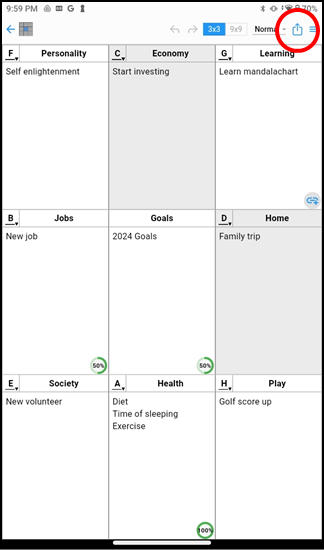
A pop-up window will appear to select the file format. Tap [Excel file
(.xlsx)].
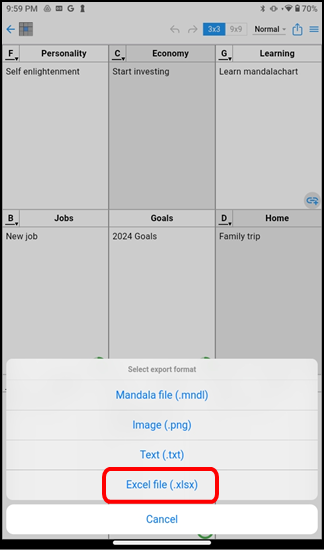
Specify a location to save the file and tap [Save].
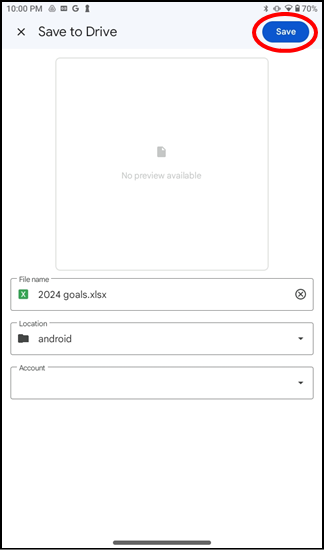
It will be saved in the location you specified.
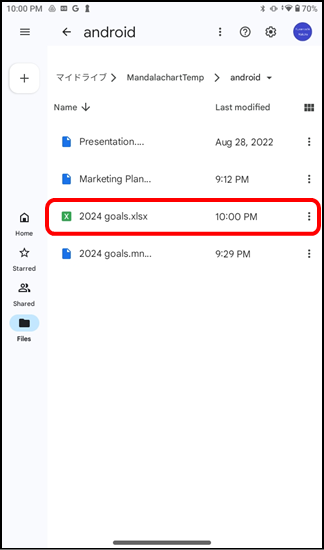
The Mandalachart App is created based on the concept in collaboration with Clover Management Research Institute Co., Ltd., the developer of Mandalachart.
Mandalachart R is a registered trademark of Clover Management Research Institute Co., Ltd.