Create New
Tap "+ Create New" in the upper left of the file list screen.
If you want to manage your chart files in Google Drive, tap "Google Drive" and then tap "+ Create New."
*For information on the Google Drive environment, see "Data environment"
Note: The free version can create up to 3 charts.
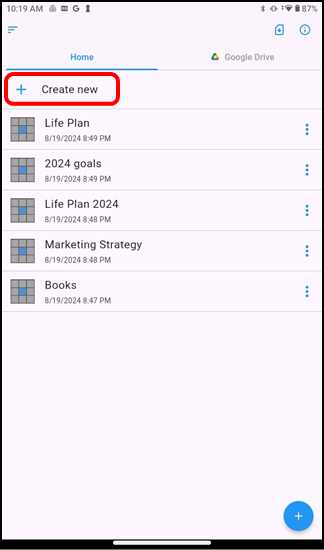
The following pop-up will be displayed, so enter the file name of the new
chart. You can change the file name later.

Enter the file name and tap "OK" to display the mandala chart
edit screen (3x3).
When you have finished inputting, tap "![]() " at the top left of the screen to return to the file list.
" at the top left of the screen to return to the file list.
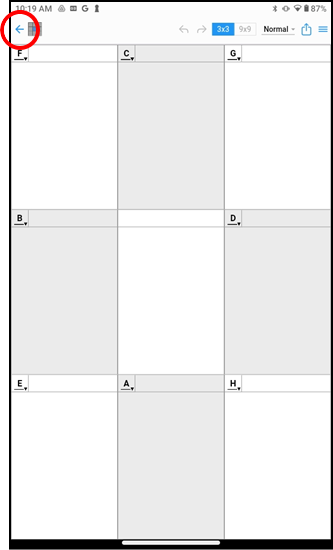
The file will be added to the file list.

The Mandalachart App is created based on the concept in collaboration with Clover Management Research Institute Co., Ltd., the developer of Mandalachart.
Mandalachart R is a registered trademark of Clover Management Research Institute Co., Ltd.