Swap Cell
If you want to swap the positions of the cell, you can swap the cell in the same hierarchy.
If you press and hold the cell you want to move, that cell will pop up.
(In the image, replace the "home" of the D-cell with the "learning"
of the G-cell above.)
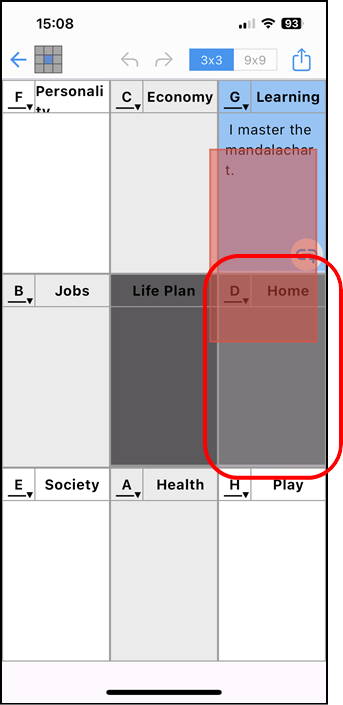
If you release it at the position of the cell you want to move, it will
be swaped.
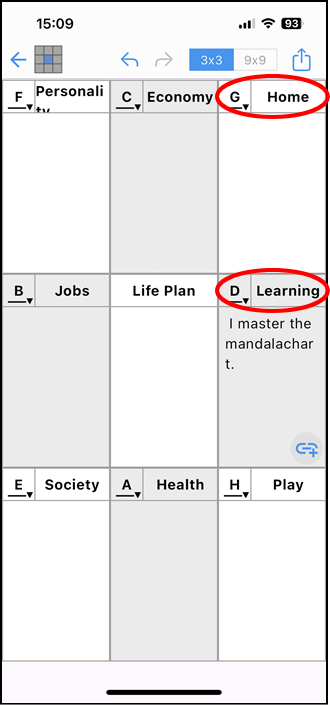
When you swap in the upper layer, the related lower layer moves with it.
The Mandalachart App is created based on the concept in collaboration with
Clover Management Research Institute Co., Ltd., the developer of Mandalachart.
Mandalachart R is a registered trademark of Clover Management Research Institute Co., Ltd.