Data Import
Import the chart file (extension .mndl) common to the Web version, iOS
version, android version of the Mandalachart app.
Tap the import icon at the top right of the chart file list screen.
When doing so, please be careful to choose whether to import to "Home"
or "Google Drive". If you want to import to "Google Drive",
tap "Google Drive" before importing.

Tap the file you want to import.
You can specify the location of the file in the device you are working with (iPhone, iPad) or in cloud storage such as Googledrive or iCloud.
If necessary, tap "Back" on the upper left or tap the folder to move to the location of the desired file.

Tap the file to return to the file list screen and display the imported
file.
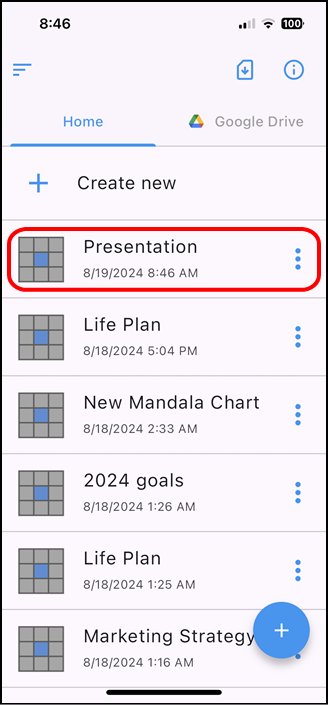
The Mandalachart App is created based on the concept in collaboration with Clover Management Research Institute Co., Ltd., the developer of Mandalachart.
Mandalachart R is a registered trademark of Clover Management Research Institute Co., Ltd.