Import / Export
Import
Mandalachart Imports the file exported from the web and the chart file (extension .mndl) created by the iPhone app.
Click Import at the top of the file list screen and select Import from Mandala Chart File (.mndl).
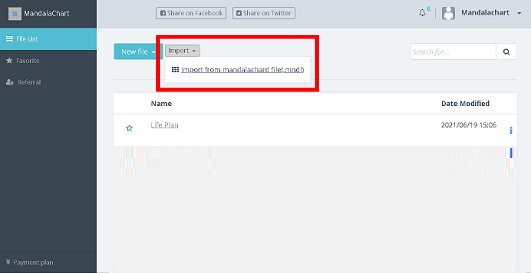
Select the export file (.mndl) from the following file list and click [Open].
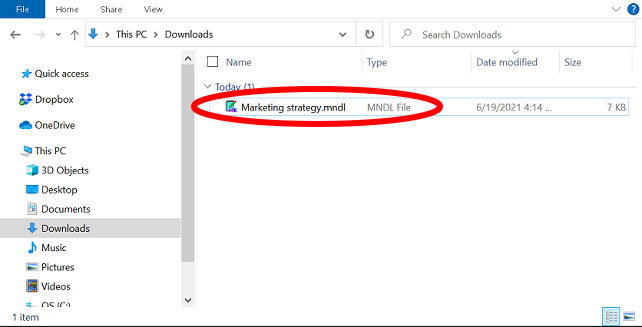
The imported charts are listed and can be edited.
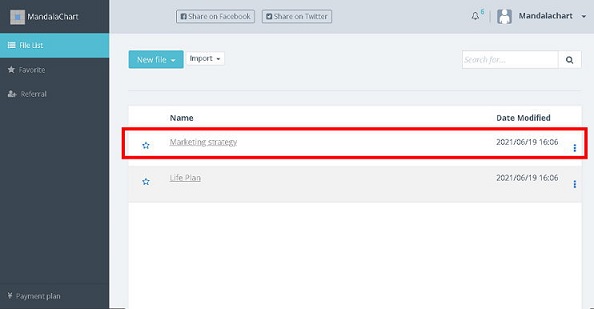
Export * Recommended browser: Google Chrome , Mozilla Firefox
Export a file of Mandarachart Web as PC file (extension .mndl).
Click [![]() ] on the right side of the file name you want to export in the file list.
] on the right side of the file name you want to export in the file list.
(For a personal computer, you can also do this from the pop-up menu that appears by right-clicking on the file name.)
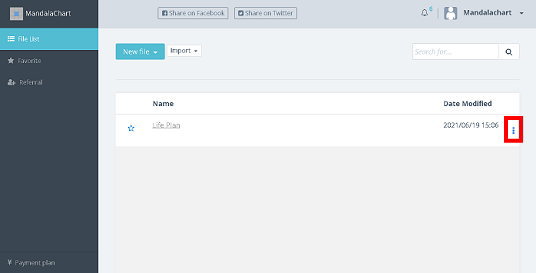
As the file operation icon is displayed, click the [Export a File] icon.
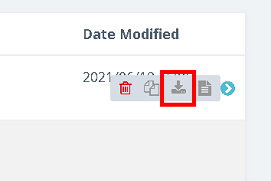
A pop-up screen for selecting the file format will be displayed. Click
[Mandala File (.mndl)].
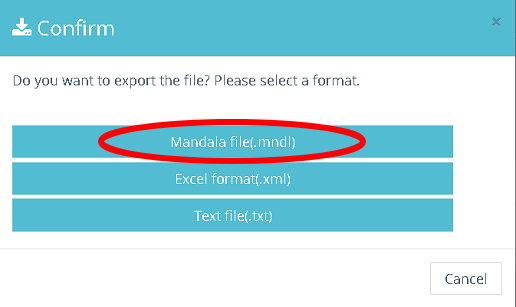
It will be exported to the download folder set in your browser.
MandalachartR is a registered trademark of Clover Management Research Institute
Co., Ltd.