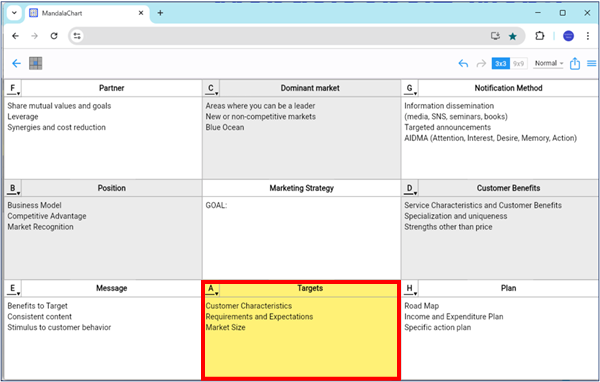Cell Coloring
You can set the color of each cell as you like.
This allows you to emphasize certain cells or identify each cell by color.
First, click the cell for which you want to set the color. Here, we will
set the color for cell A.
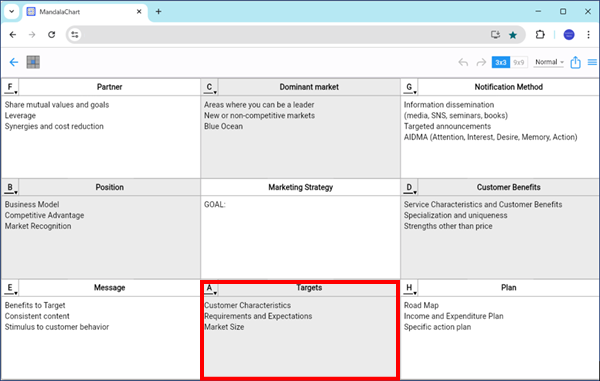
The cell will enter edit mode and a color setting icon will appear at the
bottom, so click on this icon.
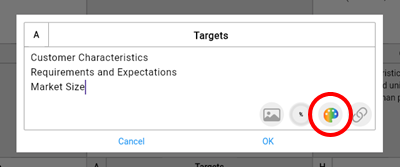
The color selection palette screen "Select color" will be displayed.
Select a color and tap the "x" in the upper right.

A confirmation screen will appear, so click "OK".
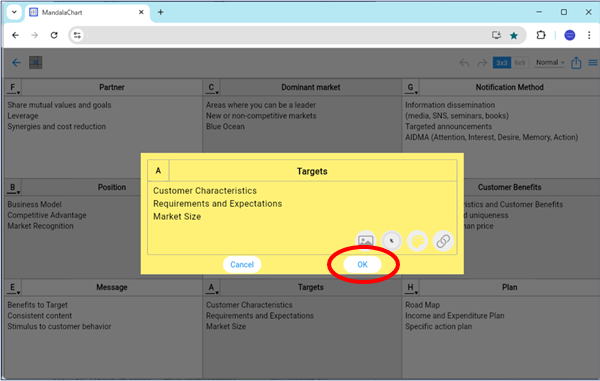
The cell will be filled with the specified color.