How to register a user account
You need to register an account to use the Mandalachart Web App.
Click [Login] at the top right of the Mandalachart World top page.

The login screen will be displayed. Click [New User].
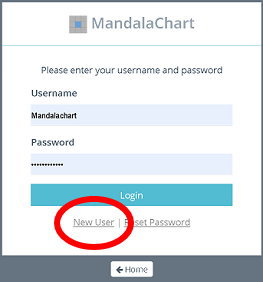
The user registration screen is displayed.
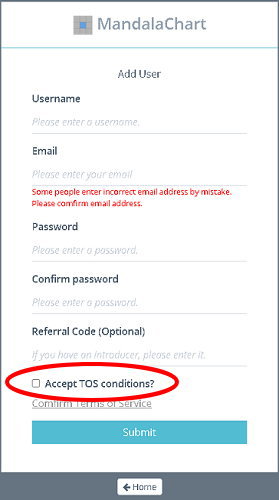
Please enter each item, check the terms of use, and if OK, check [I accept the terms of use].
Review your entry and click Submit.
A confirmation email will be sent, so be sure to perform the confirmation
process with the email address you entered. Please note that you will not
receive this email if your email address is incorrect or blocked.
You will not be able to log in until you enable it in this email.
Registration is complete when you click the URL for guidance in the email and the message "User has been successfully activated."
Please log in with this email address and password from the Mandalachart World login screen.
MandalachartR is a registered trademark of Clover Management Research Institute
Co., Ltd.