Copy, Rename, Delete
●Copy
Click "![]() " to the right of the file name you wish to copy in the file list.
" to the right of the file name you wish to copy in the file list.
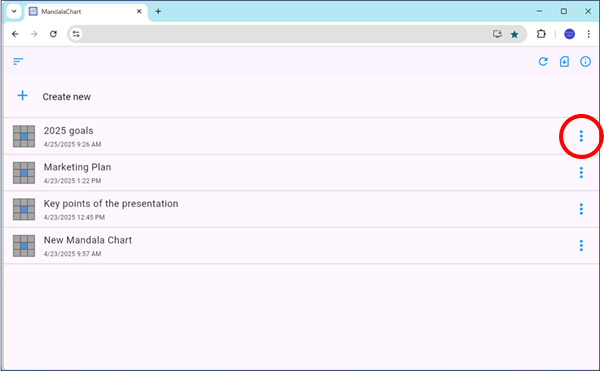
The file operation menu will be displayed, so click "Copy".
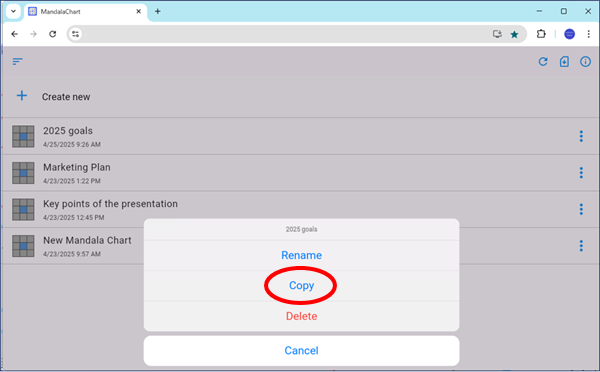
A file with "_copy" in its original name is created.
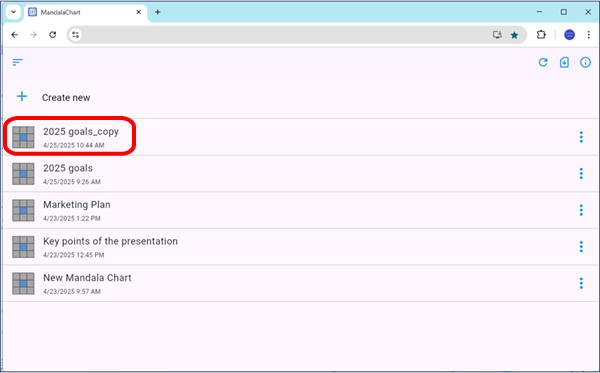
●Rename
Click "![]() " to the right of the file name you wish to rename in the file list.
" to the right of the file name you wish to rename in the file list.
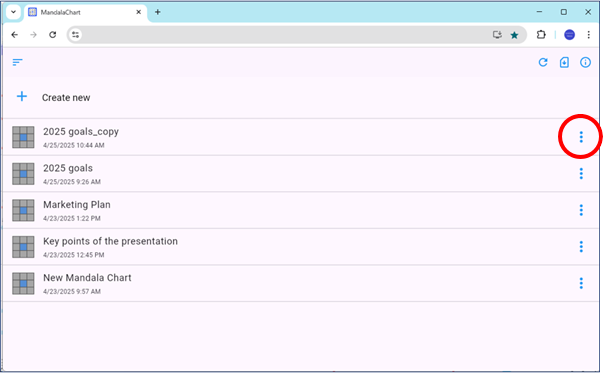
The file operation menu will be displayed, so click "Rename".

Change the name and click "OK".
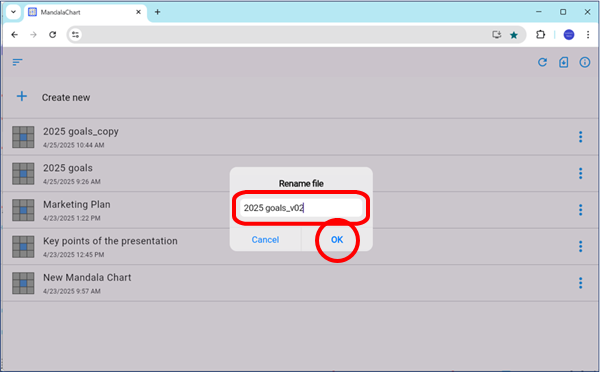
The file name will be changed.
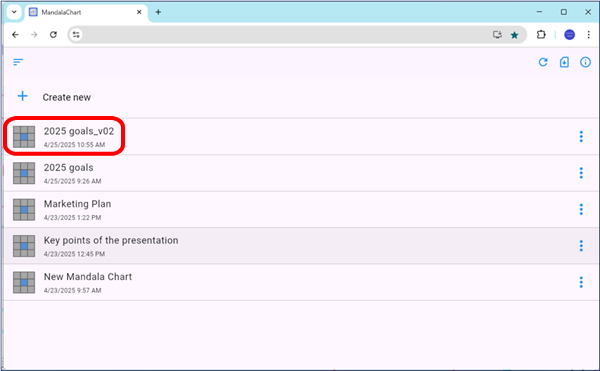
●Delete
Click "![]() " to the right of the file name you wish to delete in the file list.
" to the right of the file name you wish to delete in the file list.
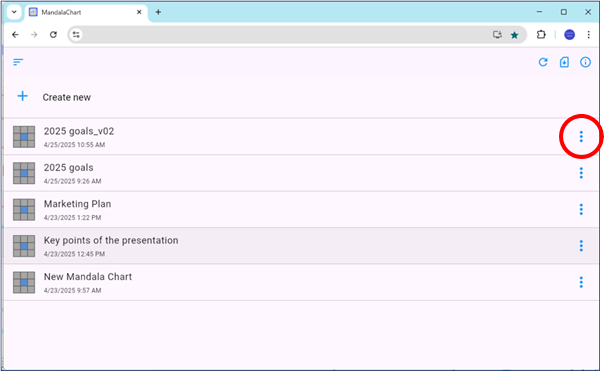
The file operation menu will be displayed, so click "Delete".
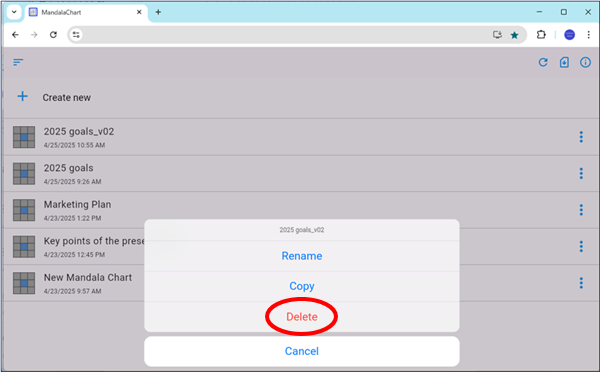
A confirmation screen will be displayed, so click "OK" if you
like.
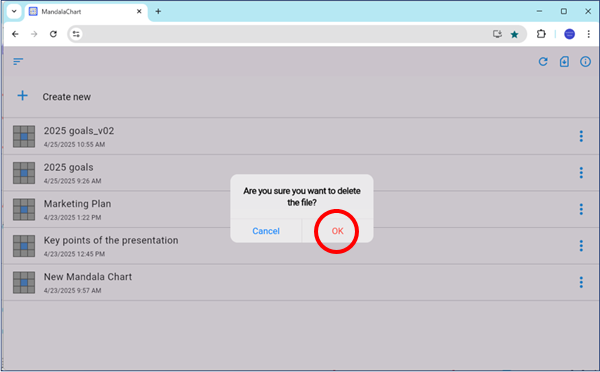
The file will be deleted.
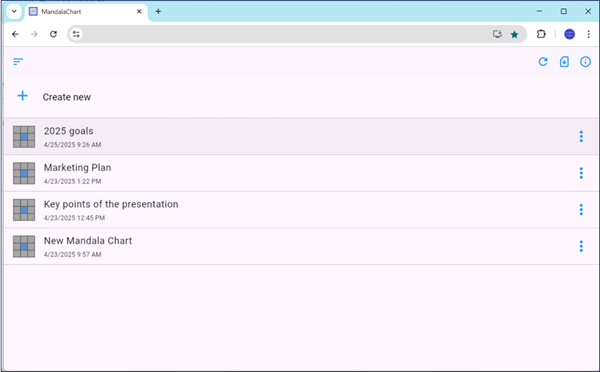
Please note that once deleted, it cannot be restored.