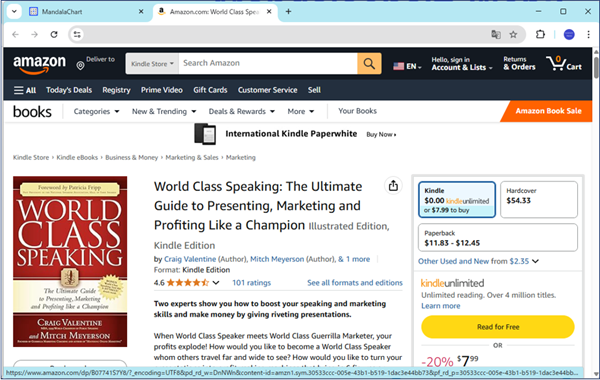External Link
You can associate external information with each cell by setting an external link.
First, click on the cell where you want to set the external link. In this
example, the center cell is clicked.
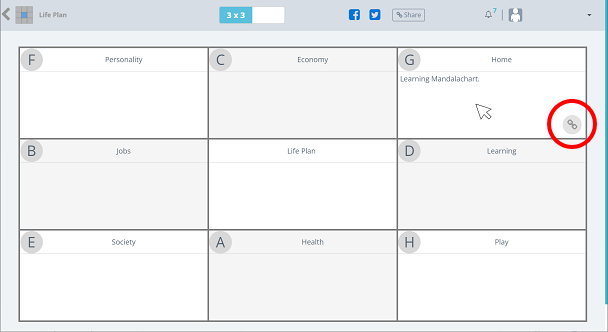
The cell will enter edit mode and a link icon will appear in the bottom
right corner; click this icon.
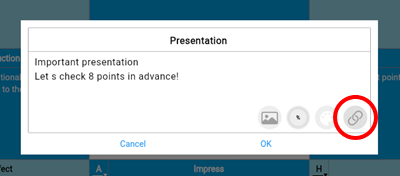
Enter the URL you want to link and tap "OK".
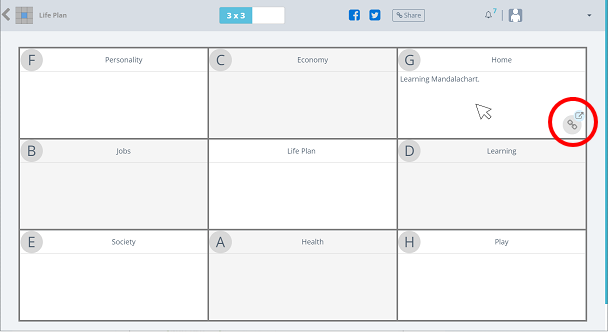
A link icon will be displayed in cells where a link is set.
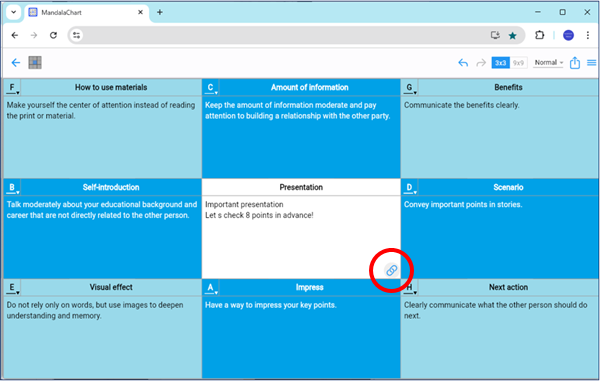
Clicking this link icon will open the link you set in another tab.