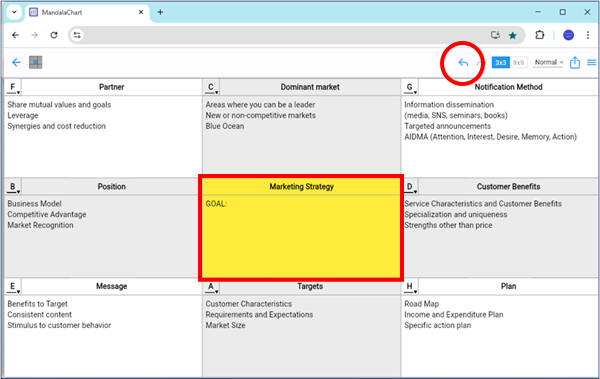Undo / Redo
You can undo and redo any action you have taken on a chart (such as entering
text or changing colors) up to 10 times.
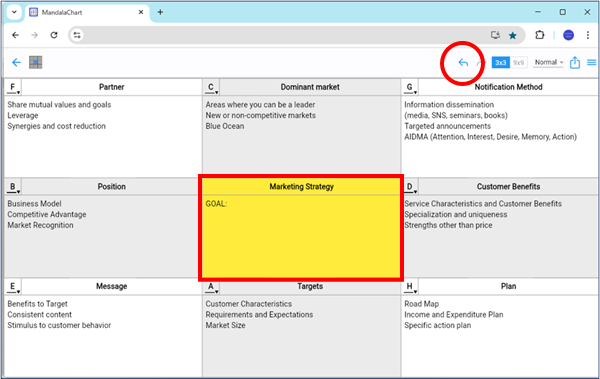
When you open a chart and perform an action, the "Undo" icon at the top of the screen will turn blue; clicking it will undo the action and return to the original state.
For example, change the color of the center cell to yellow.
Click the "Undo" icon to return to the state before input.
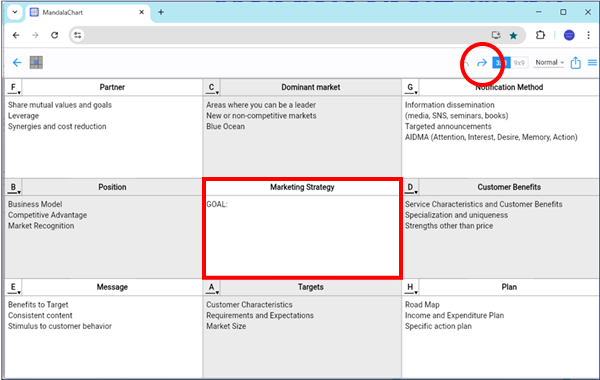
When you perform "Undo," the "Redo" icon at the top of the screen will turn blue.
Clicking this will redo the action that was undone.