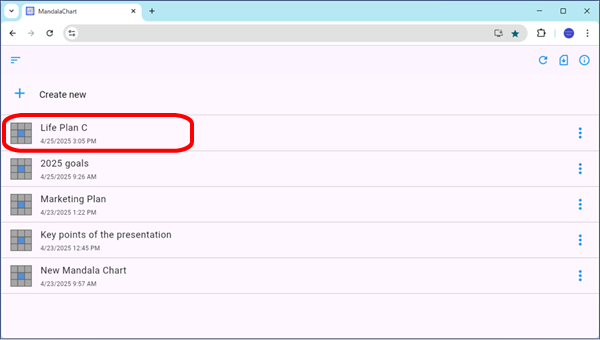Data Import
Import the chart file (extension .mndl) common to the Web version, iOS version, android version of the Mandalachart app.
Click the import icon at the top right of the chart file list screen.
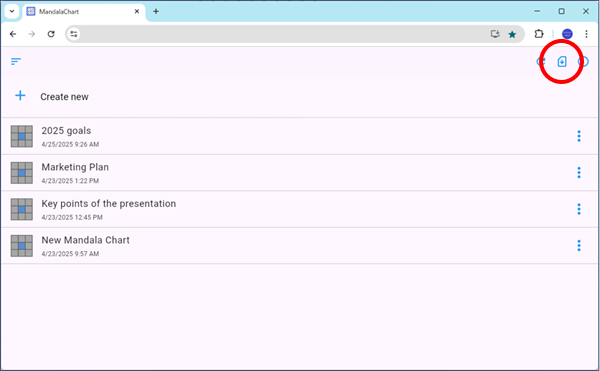
A confirmation screen for import will appear, so click "OK".
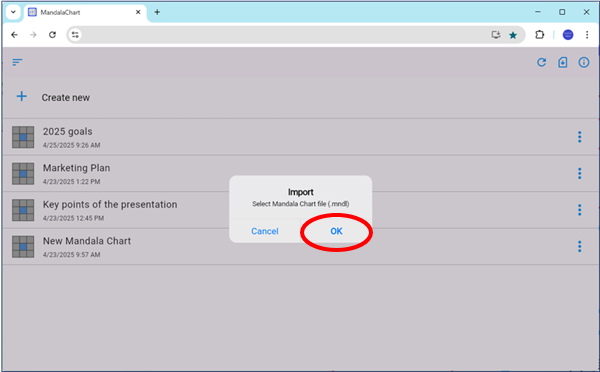
Select the file you want to import.
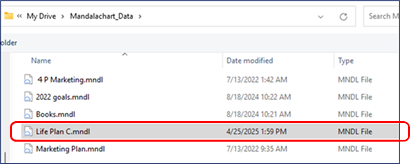
Clicking on the file will return you to the file list screen, where the
imported file will be displayed.