Progress Management
You can set a progress icon for each cell.
This allows you to visually see the progress of each cell.
First, click the cell for which you want to set the progress. In this example,
we set it to cell A.
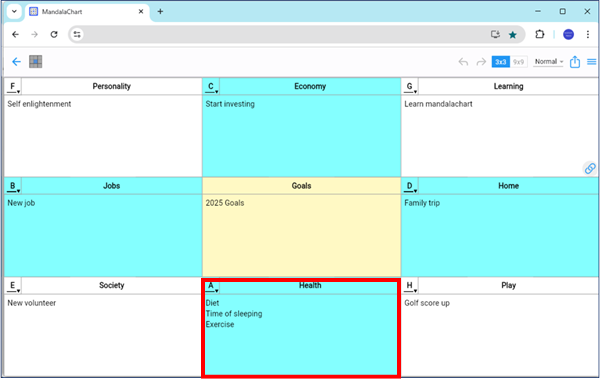
The cell will enter edit mode and the progress setting icon will appear
at the bottom, so click this icon.
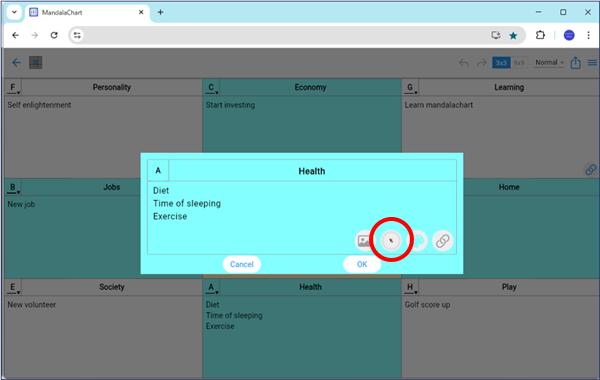
Each time you click the progress icon, the progress will change by 25%.
Click "OK" at the progress you want to set.
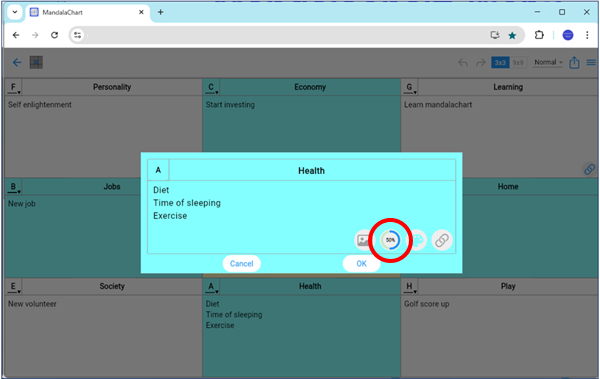
A progress icon appears in the cell.
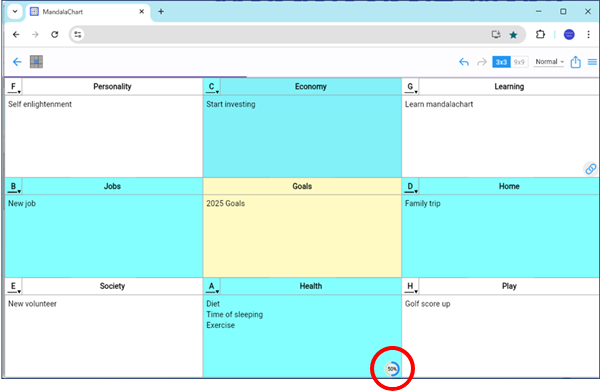
Even if you are not editing a cell, you can click the progress icon to
increase the progress.
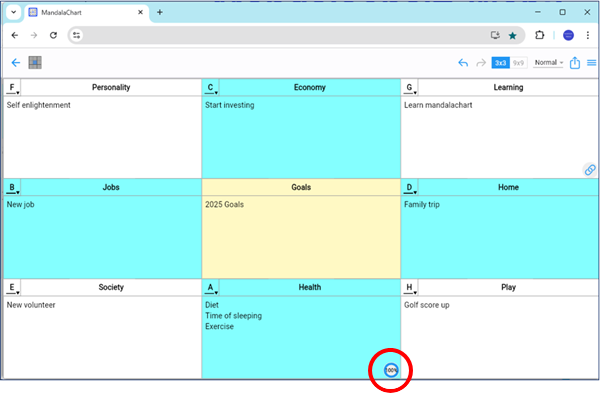
Clicking this when complete will cancel the settings.
Set them again if necessary.。