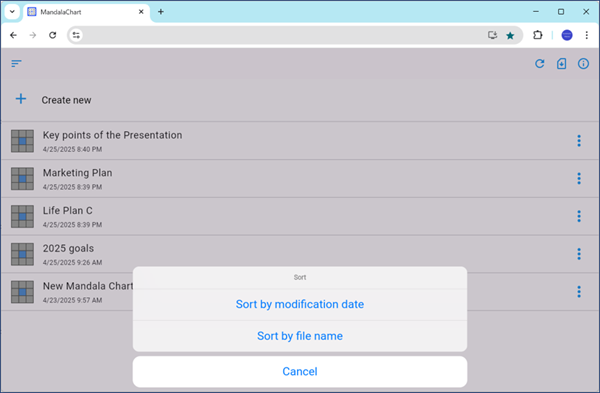Display Order
When displaying the list of chart files, you can specify order by update date and file name.
Click "![]() " in the top left of the file list screen.
" in the top left of the file list screen.
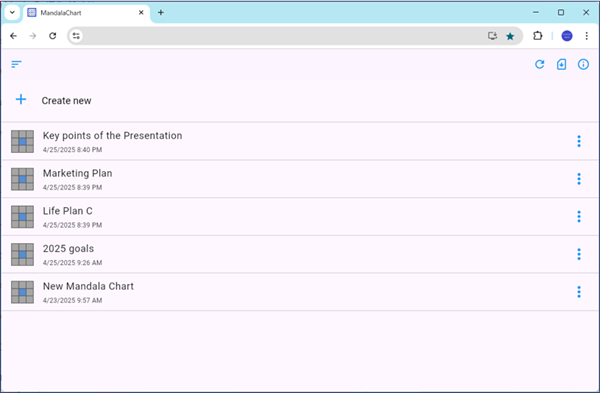
The following sort order options are displayed at the bottom of the screen,
so select either "Updated date order" or "File name order".